
OpenFOAM® in Box
All in one package for Linux
OpenFOAM® in Box is unique software package. It is ready to use. No compilation. No dependencies. All the software components are already installed locally inside the package.
OpenFOAM® in Box is fully independent on your Linux system.
In the past we have experienced many complaints about OpenFOAM® installation process. Typically people kept complaining about annoying compilation errors. Missing software dependences here and there. Incompatible (usually older) software versions. ParaView installation. The necessity of undergoing all these sufferings with each new computer installation, or new OpenFOAM® version …
As a result, we have delivered to the market OpenFOAM® in Box. This software package has already locally compiled all the software components and also all its dependences inside. No compilation is needed. OpenFOAM® in Box is totally independent on your Linux system. OpenFOAM® in Box is free of charge.
OpenFOAM® in Box goes well together with CFD Support’s other products and services: Turbomachinery CFD created to enable a quick and efficient design optimization of turbomachinery components.
We also recommend our OpenFOAM® Training which may help you to upgrade your OpenFOAM® skills to proper level.
OpenFOAM® in Box is fully supported, see OpenFOAM® Support. OpenFOAM® in Box is regularly maintained and updated together with latest OpenFOAM® version.
OpenFOAM® in Box is supposed to work in all Linux distributions. It has been specially tested in all the major Linux distributions like Ubuntu, OpenSUSE, Debian, CentOS and some others. See more details in the download section.
Installation instructions can be found here.
Technical Specifications & Software Features
- No OpenFOAM compilation
- All the dependances already inside the package
- Just extract package and go
- Supports all Linux distributions
- Full Functionality
- Free for All
Install OpenFOAM® in Box
OpenFOAM® in Box is independent on other software. This page describes just one of many ways of installing and using it. OpenFOAM® in Box can be located anywhere in your computer. For example if your name is “username” a typical local installation path may be e.g.: /home/username/OpenFOAM-in-Box. Other typical installation path may be /opt/OpenFOAM-in-Box/ or /usr/OpenFOAM-in-Box/. After downloaded OpenFOAM® in Box it is recommended following.
OpenFOAM® in Box is independent on other software. This page describes just one of many ways of installing and using it. OpenFOAM® in Box can be located anywhere in your computer. For example if your name is “username” a typical local installation path may be e.g.: /home/username/OpenFOAM-in-Box. Other typical installation path may be /opt/OpenFOAM-in-Box/ or /usr/OpenFOAM-in-Box/. After downloaded OpenFOAM® in Box it is recommended following.
Copy and Install the package using bash:
- Copy the installation package in your installation path. You can do that either manually or use following linux commands:
>> mkdir -p /home/username/OpenFOAM/OpenFOAM-in-Box
>> cp OpenFOAM-in-Box-XX.XXvX-rXXX-installer.sh /home/username/OpenFOAM/OpenFOAM-in-Box/
2. Install the package, e.g.:
>> cd /home/username/OpenFOAM/OpenFOAM-in-Box/
>> bash OpenFOAM-in-Box-XX.XXvX-rXXX-installer.sh -install
Sourcing OpenFOAM environment variables (optional)
1-When start working with OpenFOAM, with each new terminal window the OpenFOAM environment (system) variables need to be loaded:
>> source /home/username/OpenFOAM/OpenFOAM-in-Box/OpenFOAM-in-Box-XX.XX/OpenFOAM-dev/etc/bashrc
2-Alternatively, you can do that automatically adding a new line in your /home/username/.bashrc file:
source /home/username/OpenFOAM/OpenFOAM-in-Box/OpenFOAM-in-Box-XX.XX/OpenFOAM-dev/etc/bashrc
3-Or you can even create a new alias adding a new line in your /home/username/.bashrc file e.g.:
alias ofInBox17.02=’source /home/username/OpenFOAM/OpenFOAM-in-Box/OpenFOAM-in-Box-XX.XX/OpenFOAM-dev/etc/bashrc
Install test & first case run (optional)
1-new terminal
>> source /home/username/OpenFOAM/OpenFOAM-in-Box/OpenFOAM-in-Box-XX.XX/OpenFOAM-dev/etc/bashrc
>> mkdir -p /home/username/OpenFOAM/username-dev-XX.XX-cfdsupport/run
>> cd /home/username/OpenFOAM/username-dev-XX.XX-cfdsupport/run
>> cp -r /home/username/OpenFOAM/OpenFOAM-in-Box/OpenFOAM-in-Box-XX.XX/OpenFOAM-dev/tutorials/incompressible/icoFoam/cavity ./
>> cd cavity/
>> blockMesh
>> icoFoam
>> paraFoam
Download OpenFOAM In Box
This offering is not approved or endorsed by OpenCFD Limited, the producer of the OpenFOAM software and owner of the OPENFOAM® and OpenCFD® trade marks.
