
Kaplan CFD & FEA + FSI Simulation
This case study shows a complex CFD and FEA analysis of Kaplan turbine using simulation environment TCAE
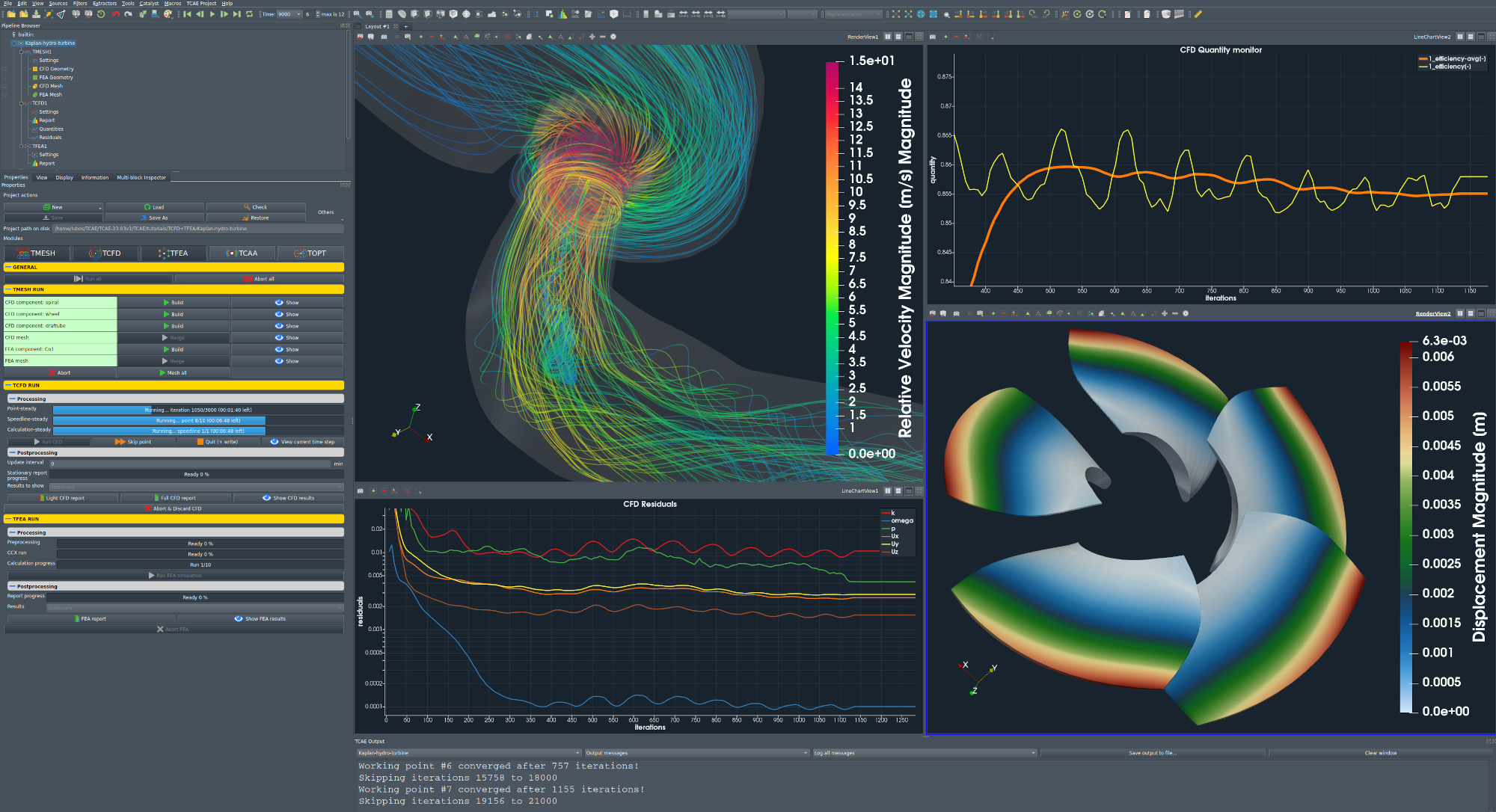
Kaplan Turbine
Kaplan turbines are a type of water (hydro) turbines that can generate electricity from low-head and high-flow water sources. They have double regulation – adjustable blades and guide vanes – that can adapt to different water conditions and optimize the efficiency of the turbine. They are widely used in hydropower plants around the world, especially in rivers and canals.
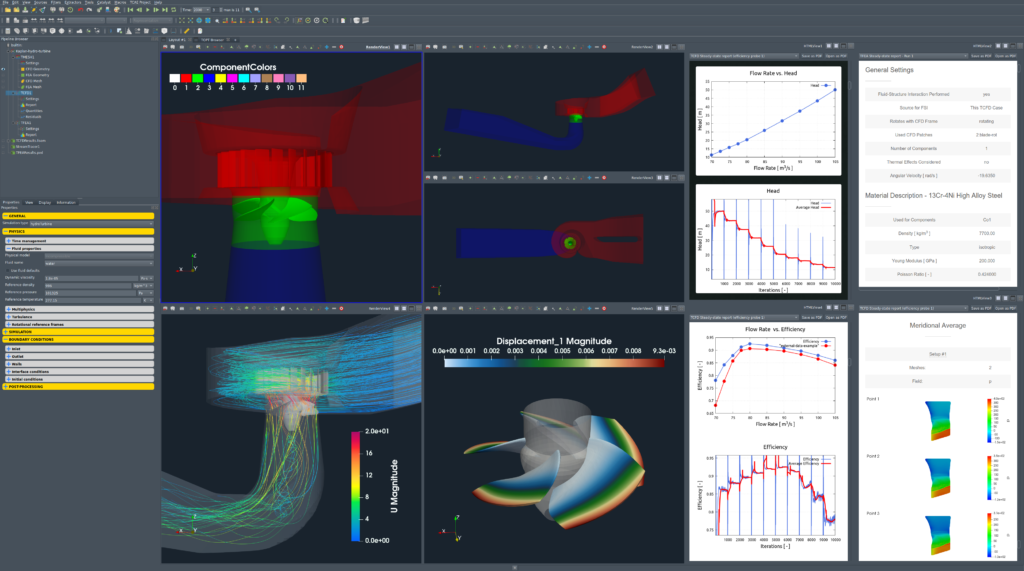
CFD simulations of Kaplan turbines are a way of using computational fluid dynamics (CFD) to model and analyze the flow of water through the Kaplan turbine, which is a type of water turbine that can adjust its blade and wicket gate angles to optimize its efficiency for different operating conditions. CFD simulations can help to understand and improve the performance, design, and operation of Kaplan turbines, as well as to investigate the effects of various factors, such as cavitation, turbulence, vortex rope, and power fluctuation.
CFD SUPPORT introduces the new generation of CFD simulations. TCFD brings an extreme increase of productivity to CFD simulations. TCFD is extremely popular project, because it successfully merged benefits of an open-source (perpetual, unlimited users, jobs, and cores, customizable, …) with benefits of commercial codes (professional support, well tested, ready for the industry, robust, accurate, automated, GUI, …).
TCFD is fully automated, it can run the whole workflow by a single command: data input, new case is written down, mesh is created, case is set-up, case is simulated, results are evaluated and the results report is written down. Both GUI and batch mode. Data in – data out. TCFD is mainly focused on supporting the engineers in their real value added work. TCFD is fully automated and the beauty of TCFD is that it is the user who decides how deep to dive into a CFD or not at all. And all the options remain open at the same time.
The input data
The surface model data in .stl file format together with physical inputs are loaded in TCFD. Other option would be loading an external mesh in OpenFOAM® mesh format, or loading an MSH mesh format (Fluent mesh format). This CFD methodology employs a multi component approach, which means the model is split into a certain number of regions. In TCFD each region can have its own mesh and individual meshes comunicate via interfaces.
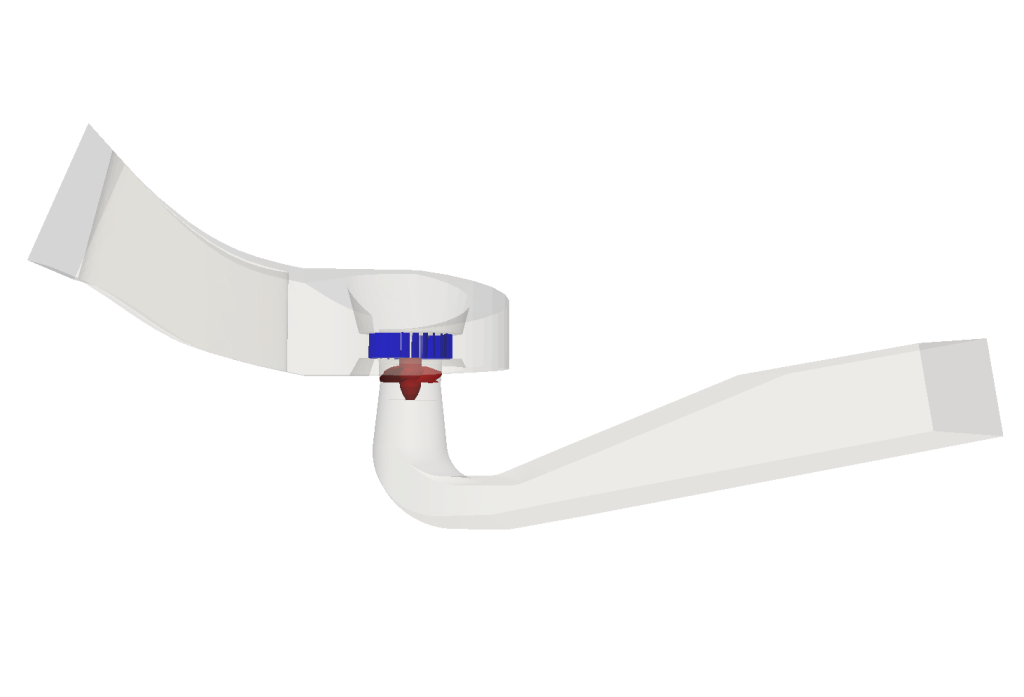
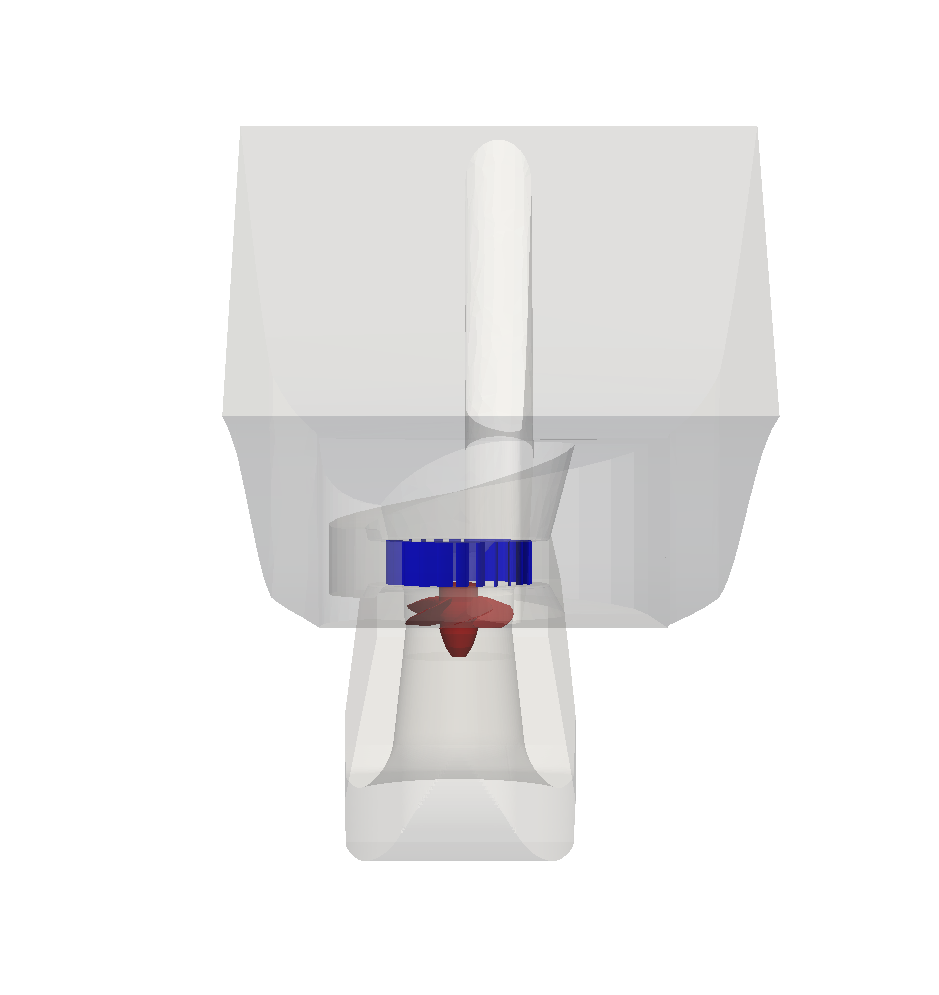

The Mesh
In this particular case the Kaplan turbine model is split into three components. The Spiral, the Impeller and the Drafttube. Each component has its own mesh. All the meshes are created automatically for each component within snappyHexMesh. Any number of model components is allowed, for example a typical Kaplan turbine might have a five component alternative: Spiral, Stay, Guide, Impeller and Drafttube.
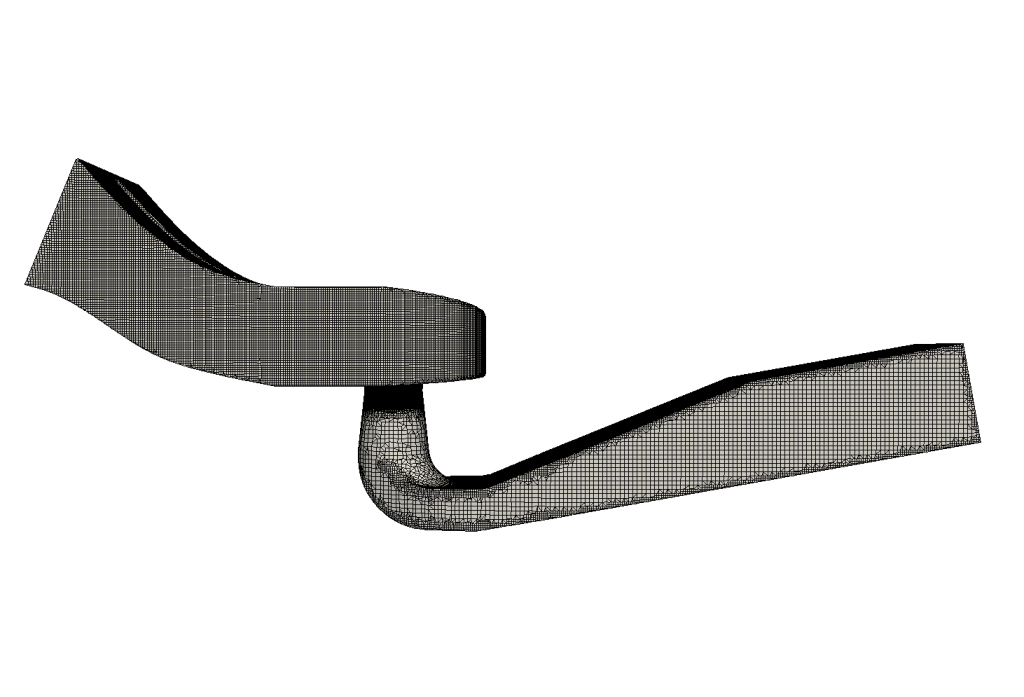
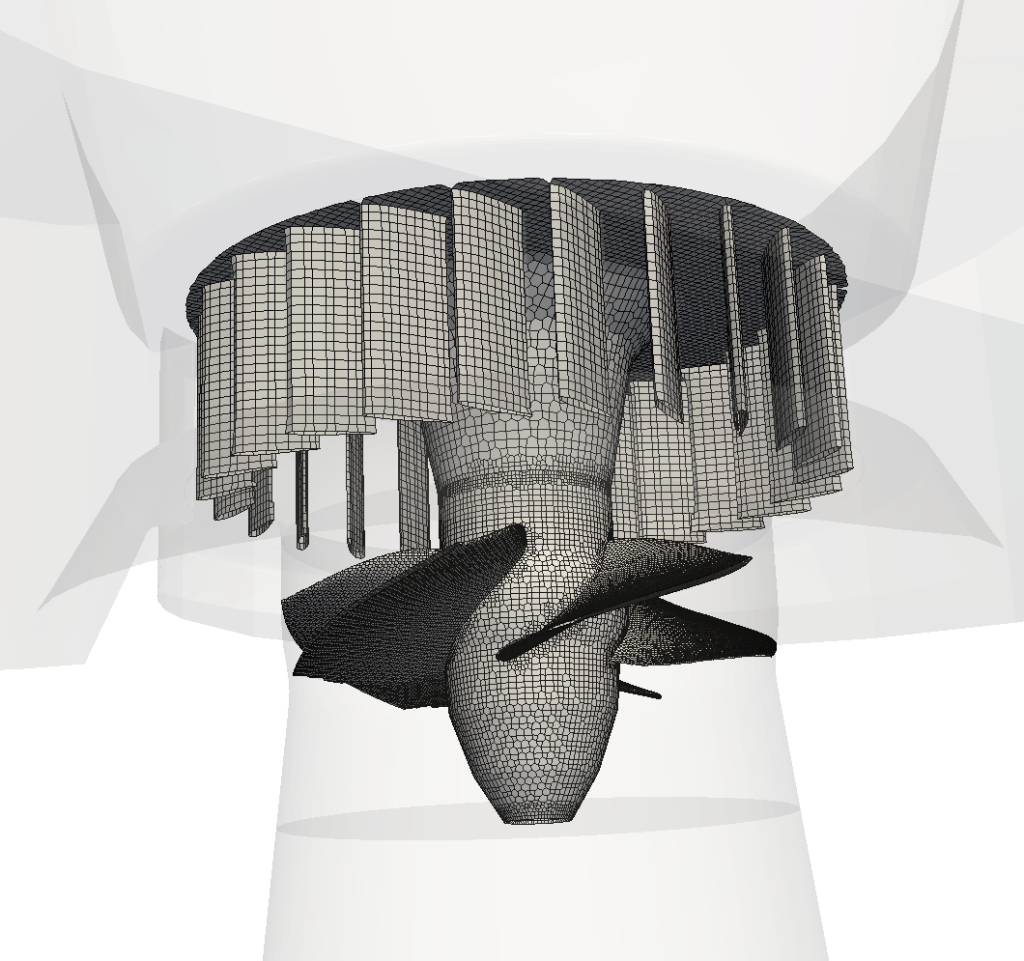
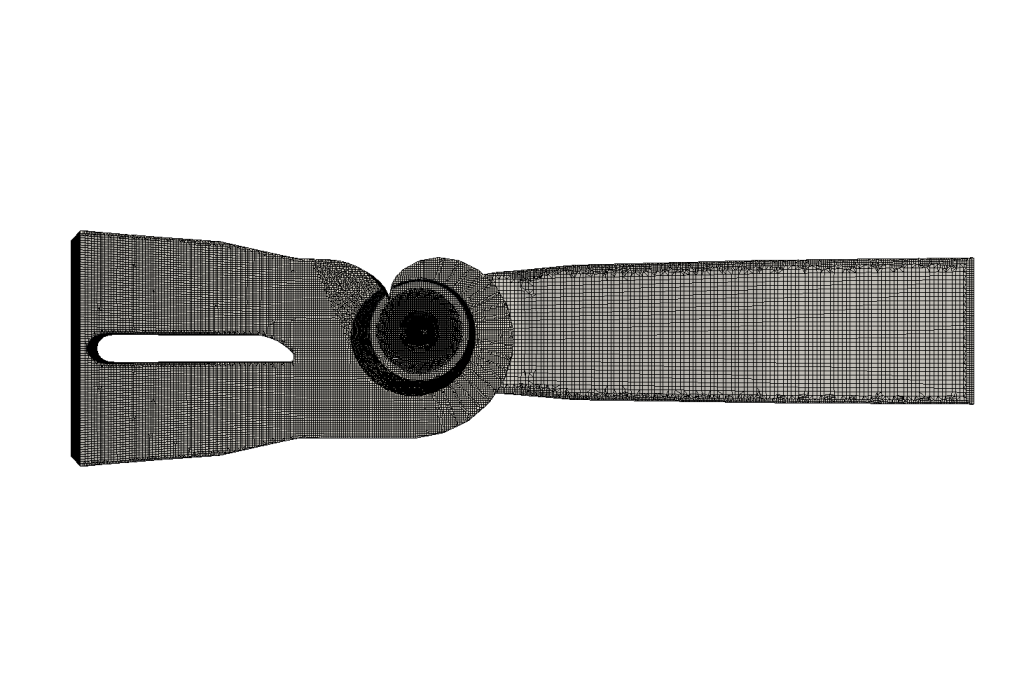
Periodic segment or not?
The computational mesh can be created for whole impeller as well as for single blade periodic segment of the impeller. Periodic segment approach can save reasonable amount of the mesh cells, which is resulting in reduction of simulation CPU time. The full impeller approch is more robust and also allows the transient simulation on the same mesh.
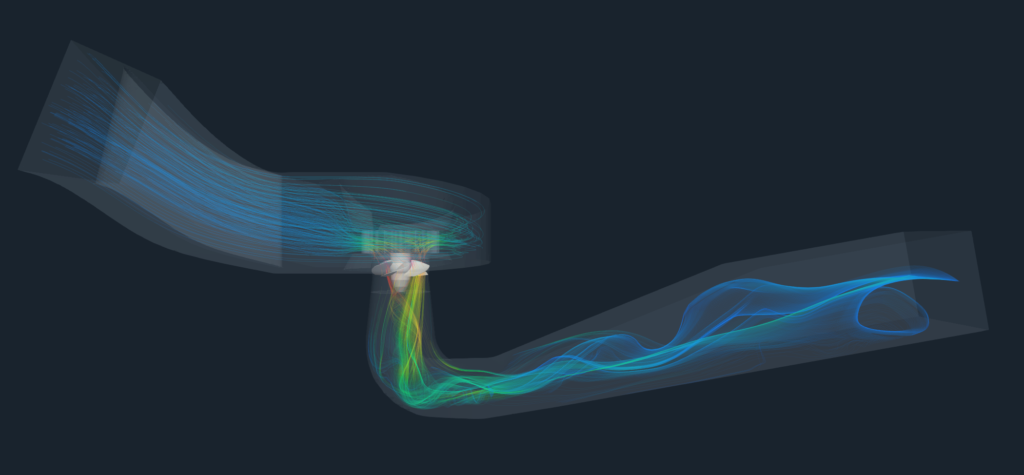
Mesh Boundary Layer or not?
Another decision to take is to add “boundary layer” or not. Boundary layer is several layers of cells close to the walls to catch the velocity boundary layer. Boundary layer in the mesh usually gives more accurate results, but is paid by higher CPU time. By the experience the mesh with no boundary layer typically over-predicts the total efficiency in the order of 1% – and saves about 40% of CPU time.
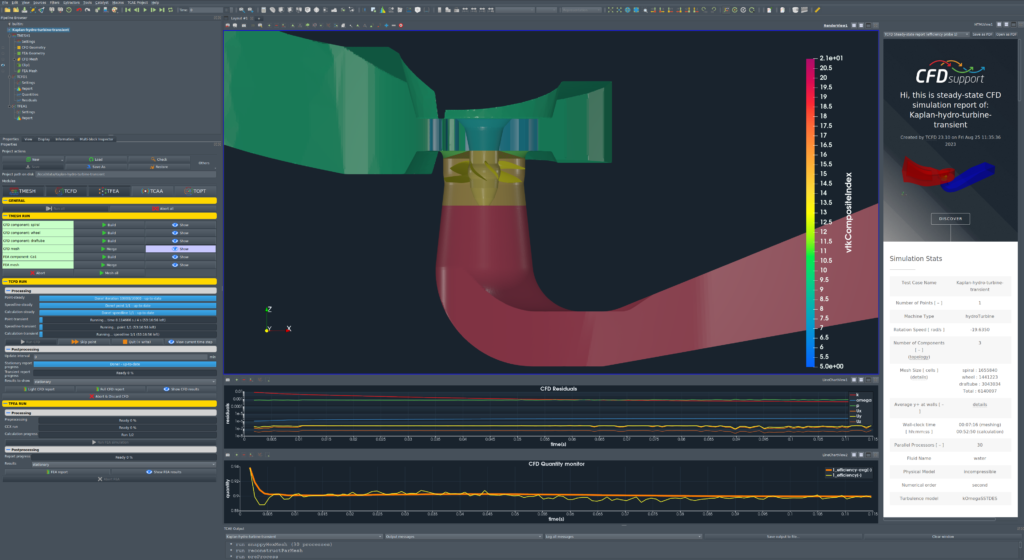
Fine Mesh?
In any CFD simulation, there is always big question how fine mesh is needed for ceratin level of CFD results. In rotating machinery there is usually clear trend observed: the finer mesh leads to slightly higher efficiency.
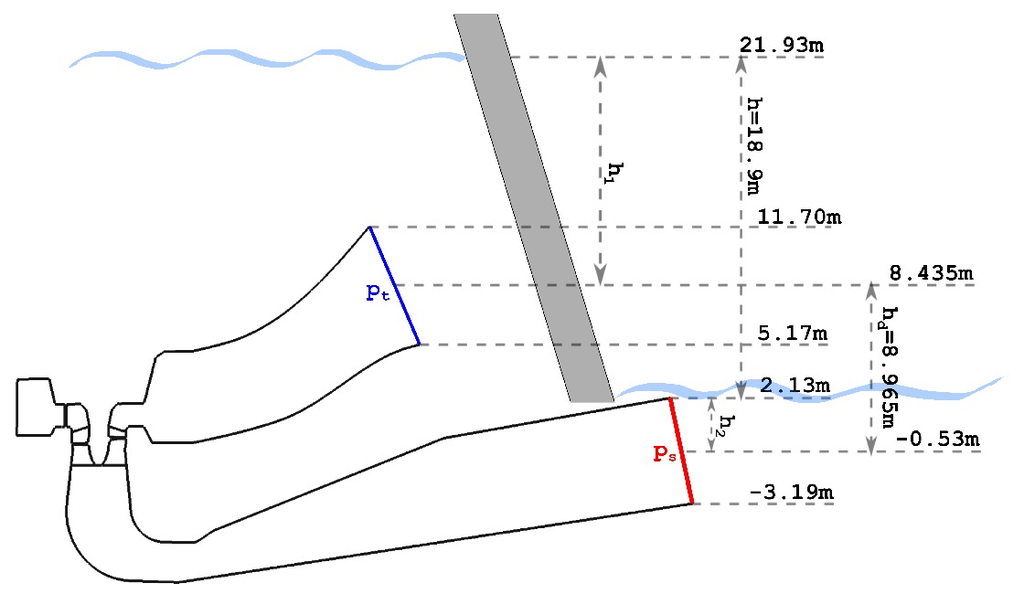
Easy to test the mesh sensitivity
In practise the rough mesh with no boundary layer (CPU time: 4 core*hours/single point) can give the same results as the fine mesh with boundary layer (CPU time: 20 core*hour/point). So finally, the rough mesh effect can eliminate the lack of boudary layer. Anyway, with fully automated workflow it is easy to make many tests to callibrate to actual machine.
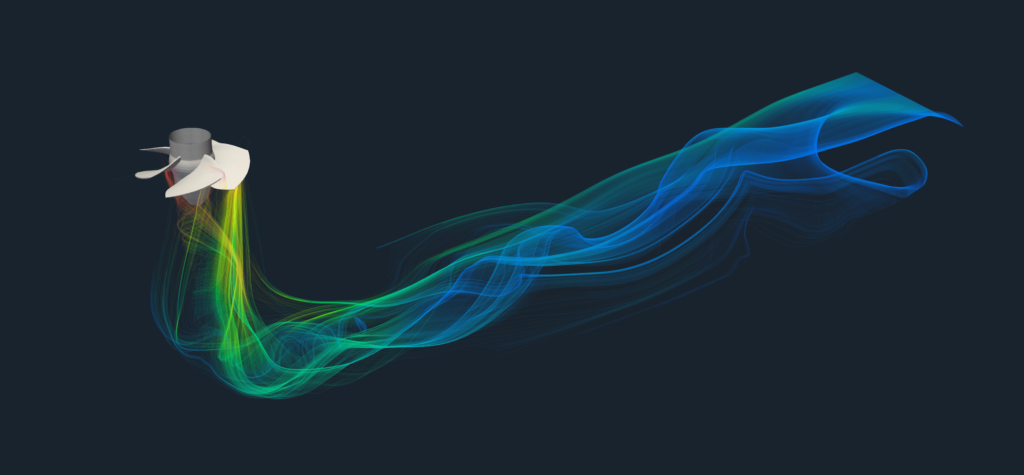
The component graph
Any project simulated in TCFD has its component graph. The component graph shows how the components are organized – the model topology. What is the inlet, the outlet and how the components are connected via interfaces.
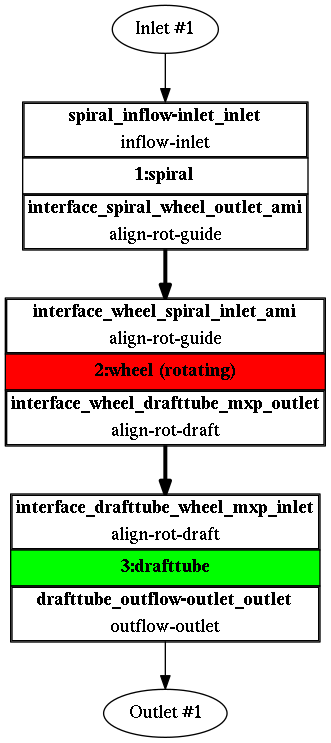
CFD Simulation Set-up
- Incompressible flow model
- Steady-state flow model
- Medium: Water
- Viscosity: ν = 8.899e-7 [m2/s]
- Rotation speed: 188 [RPM]
- Flow Rate: 80 [m3/s]
- Interface: mixingInterface (radial averaging)
- Turbulence Model: k-ω SST
- Mesh: snappyHexMesh, hexadominant
- Mesh Cells: 476204
- Mesh Average y+: 155 [-]
- CPU time: 2 [core*hours/point]
For more details of CFD Simulation Set-up see TCFD Manual.
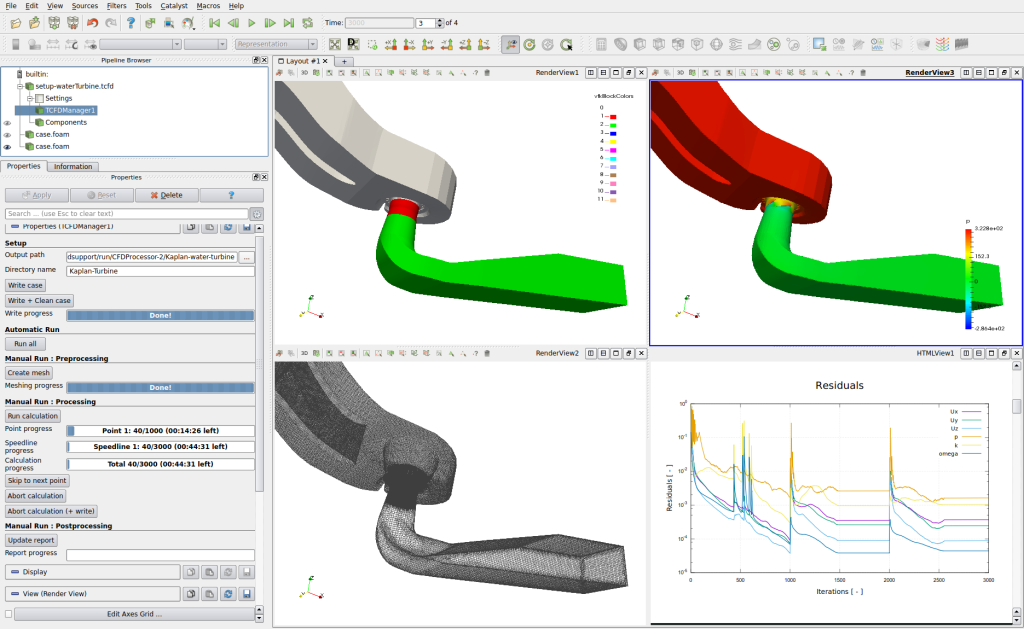
Running CFD Simulation
The simulation can be run on any number of parallel processors. Immediately after the simulation is started the user can follow the progress of all the important quantities: flow rates, residuals, efficiency, torque, or pressure difference. This run-time functions give the user valuable information of the convergence and also the availability to stop the simulation before its standard end.
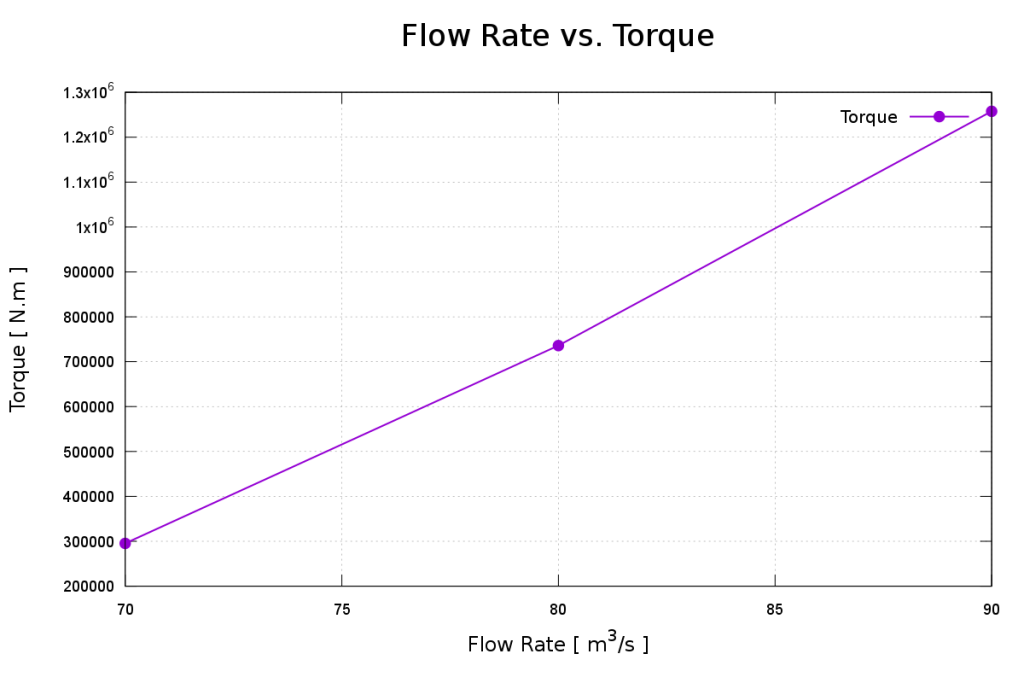
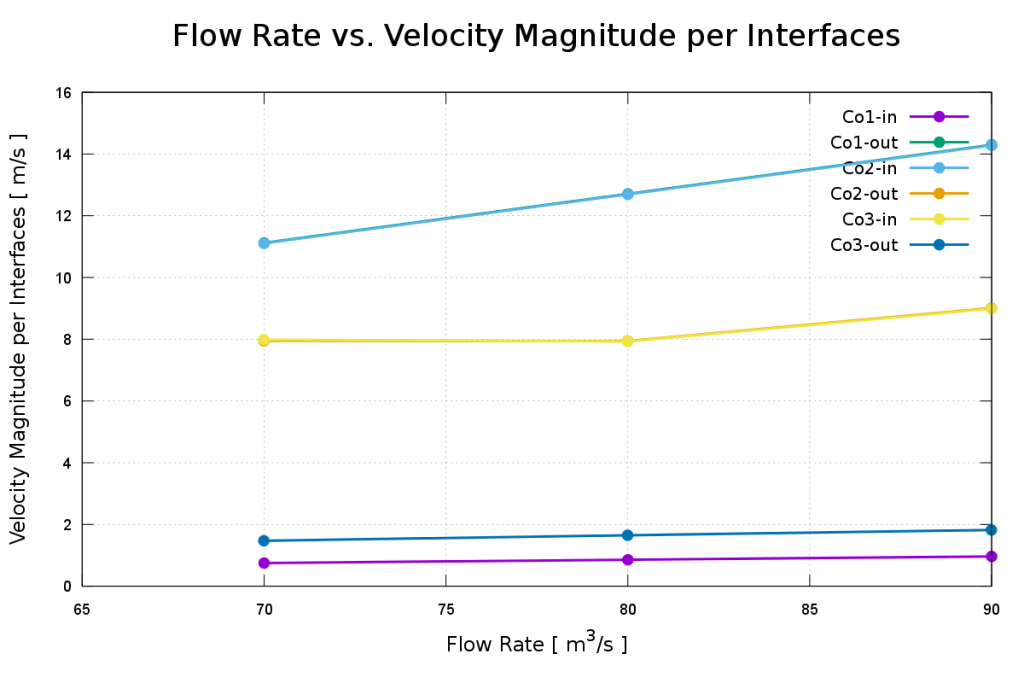
The workflow computes automatically complete characteristics point by point.
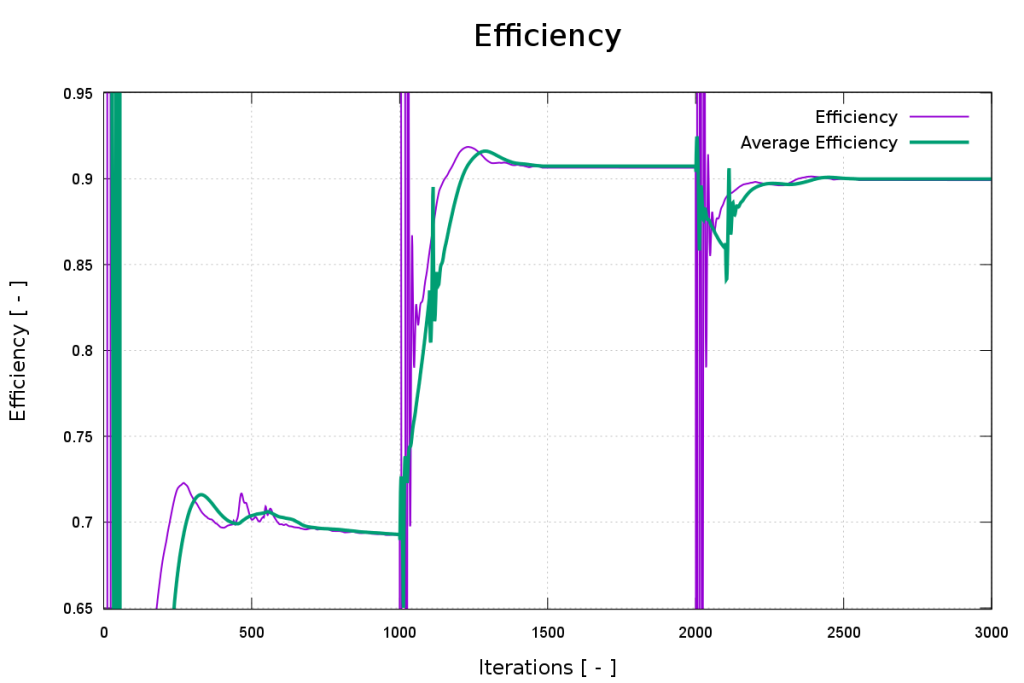
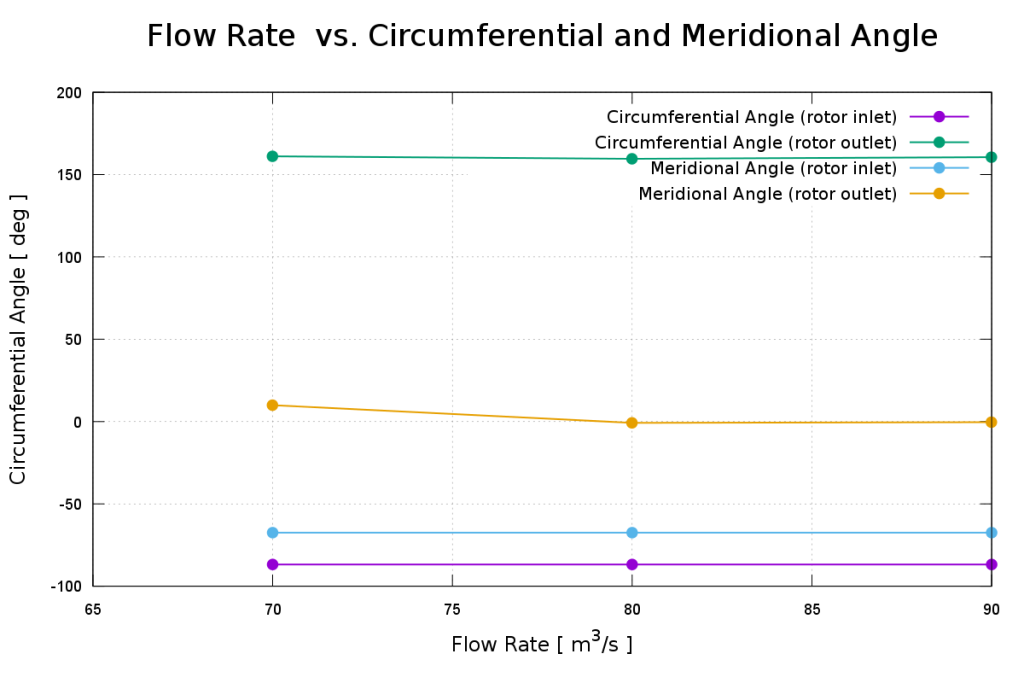
Every simulation performed in TCFD has its report in .html format: Kaplan Turbine Report Example.
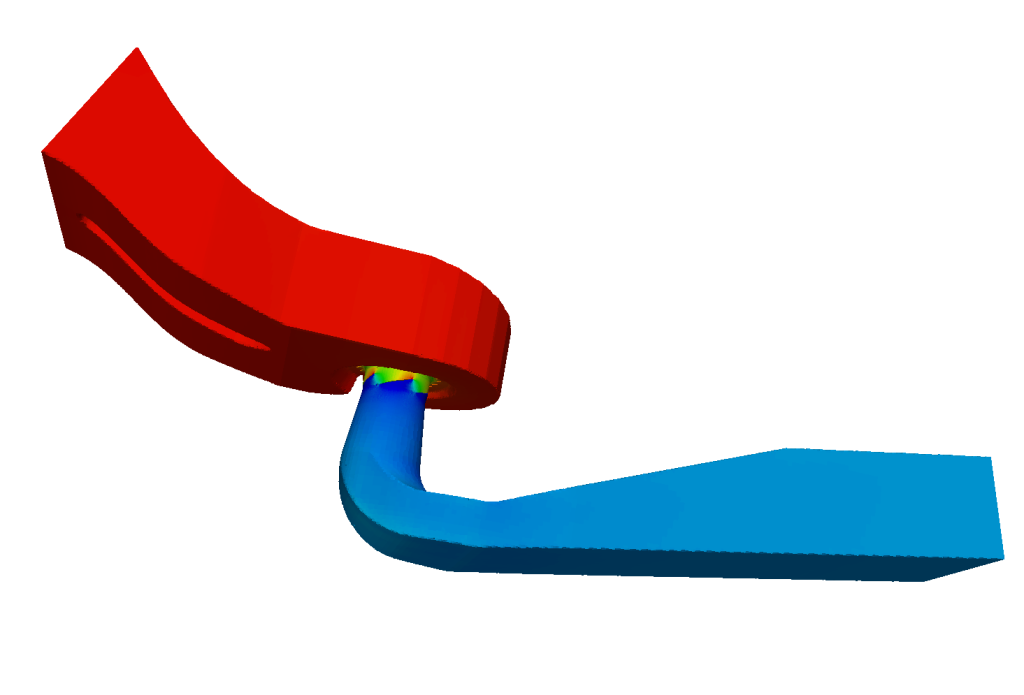
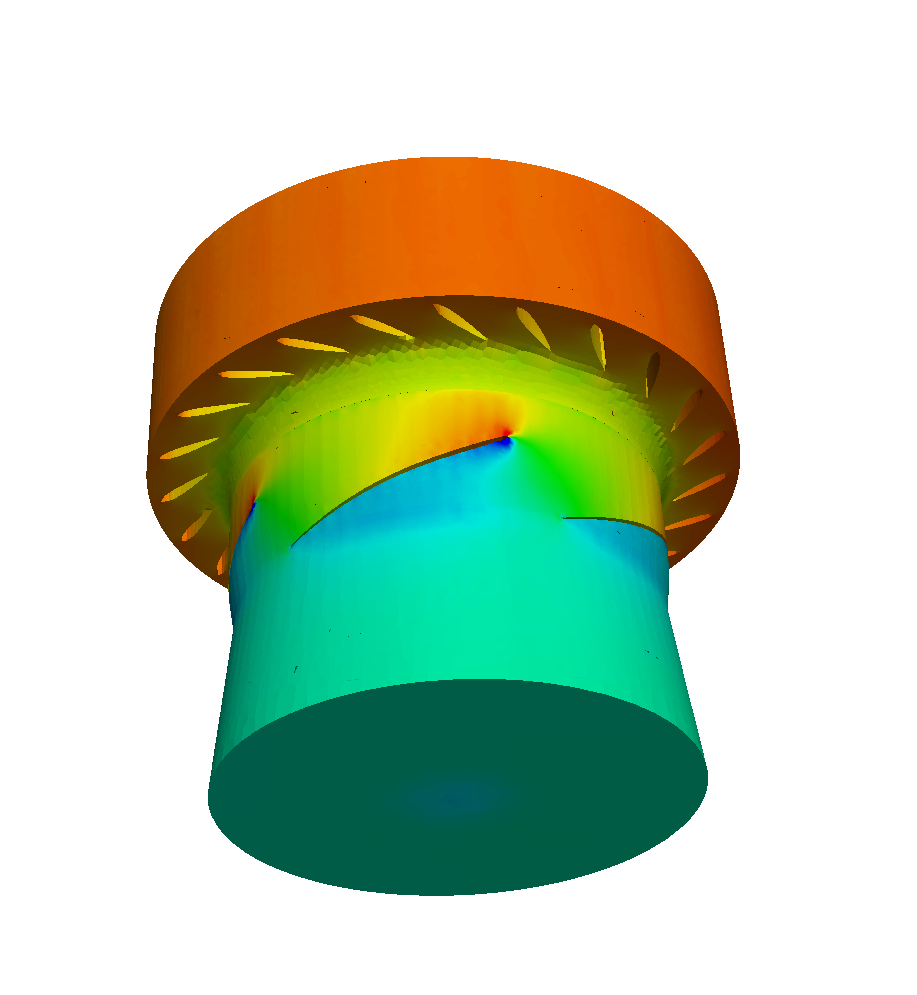
Visual Postprocessing using Turbo Blade Post
The simulation results are examined in ParaView (included in any of OpenFOAM distributions). ParaView is CFD postprocessing tool providing all standard features for analyzing CFD data.
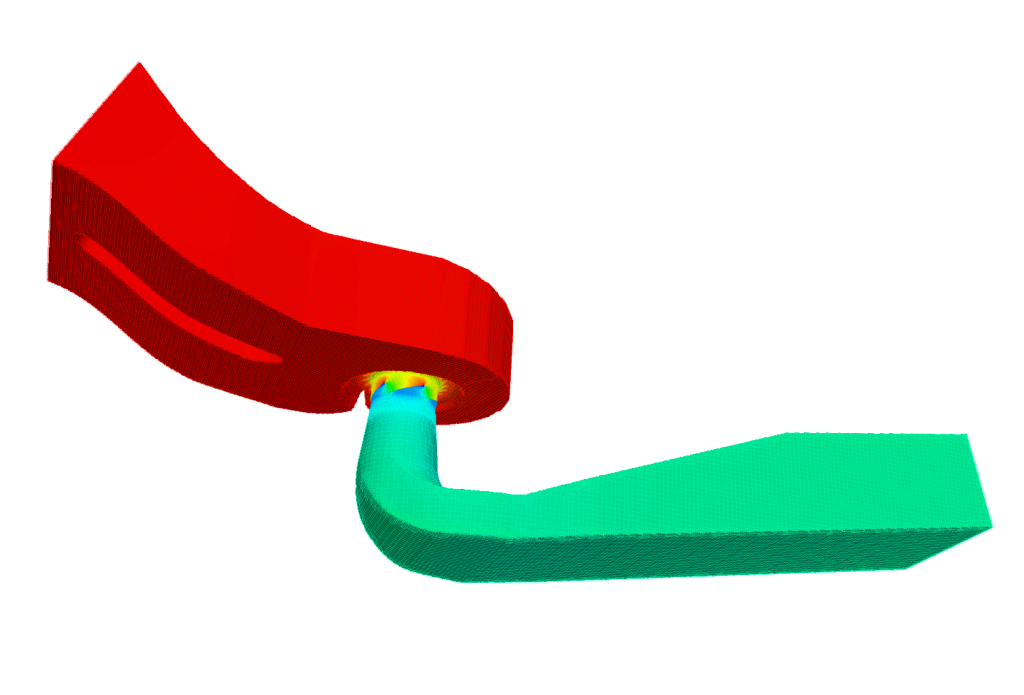
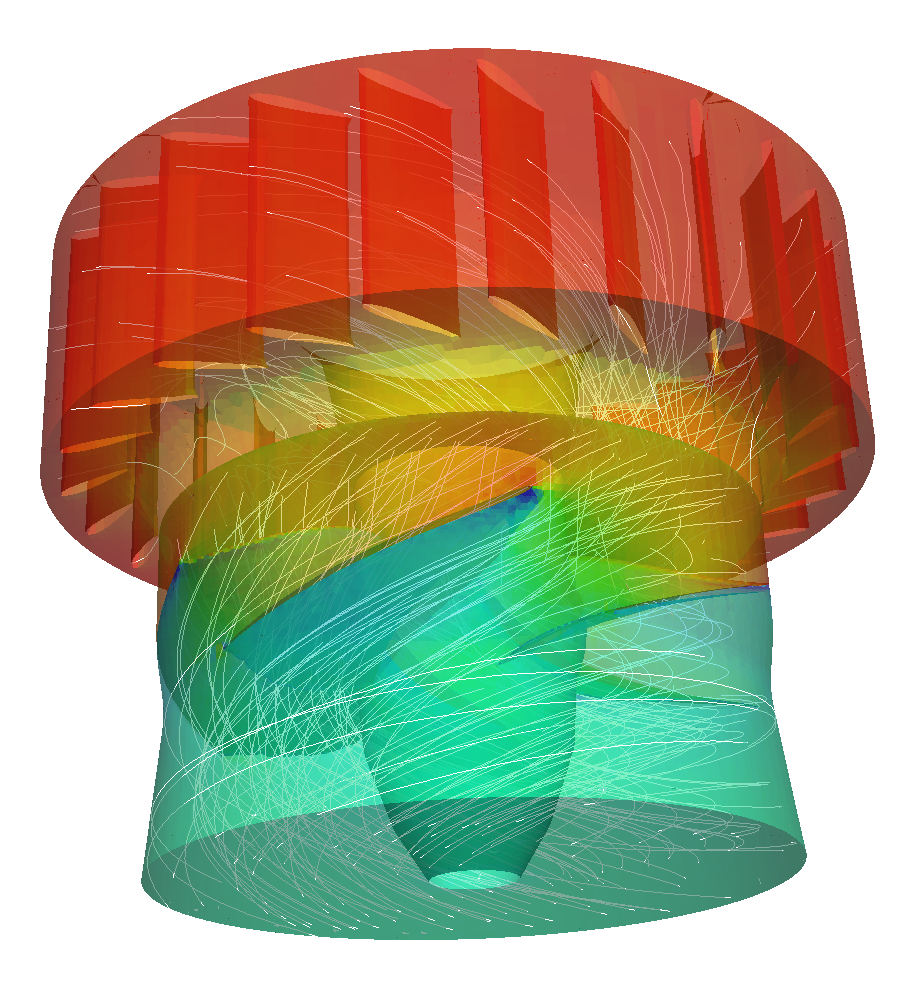
CFD Support developed special extension to ParaView for postprocessing rotating machinery: Turbo Blade Post which is special set of filters for ParaView to enable for example blade-to-blade view, or meridional average. Turbo Blade Post detailed manual is available on-line: Turbo Blade Post Manual
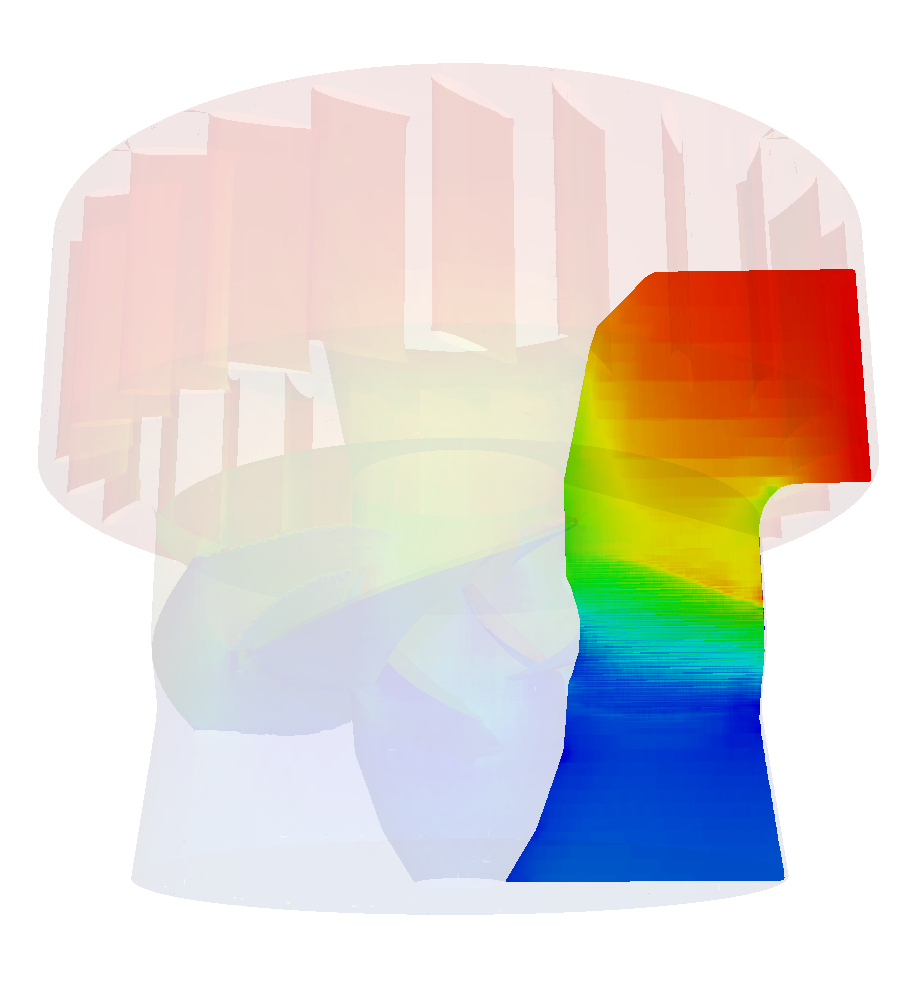
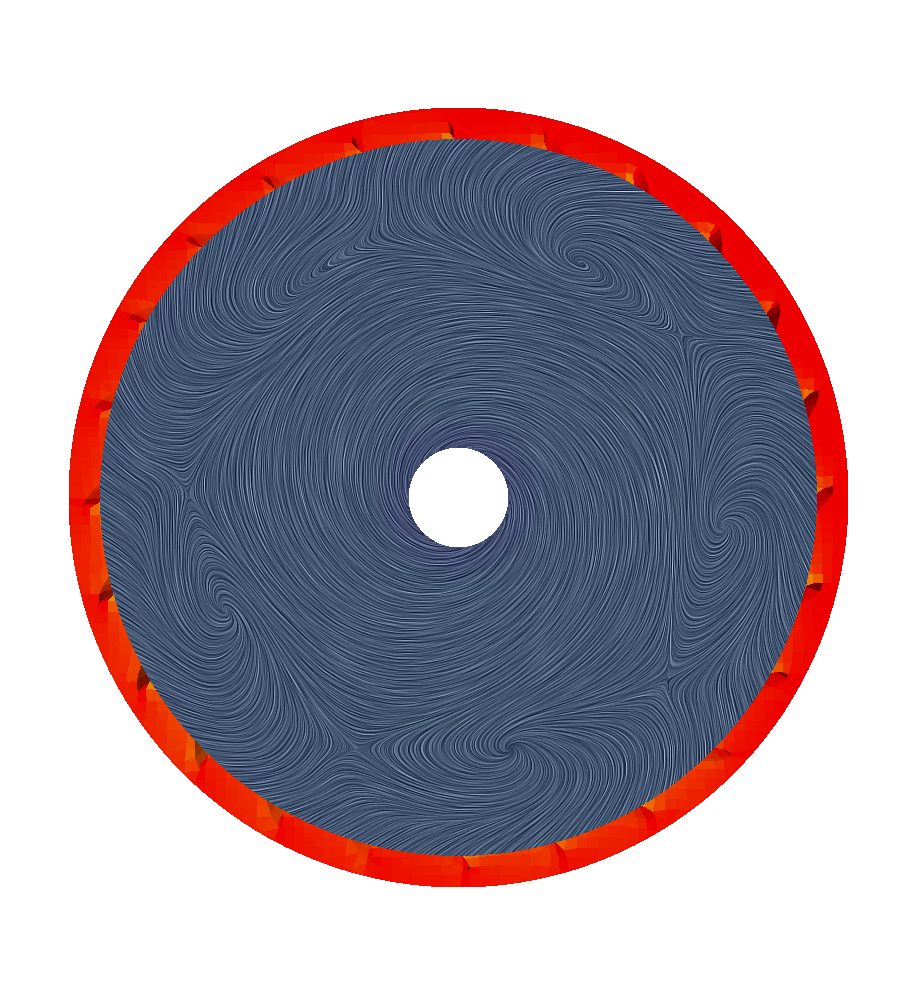
Within Turbo Blade Post the impeller mesh can be unwrapped to be able to slice the computed quantities of the same height along the blade. With such a unwrapped mesh it is also possible to plot quantities around the blade at the certain height.
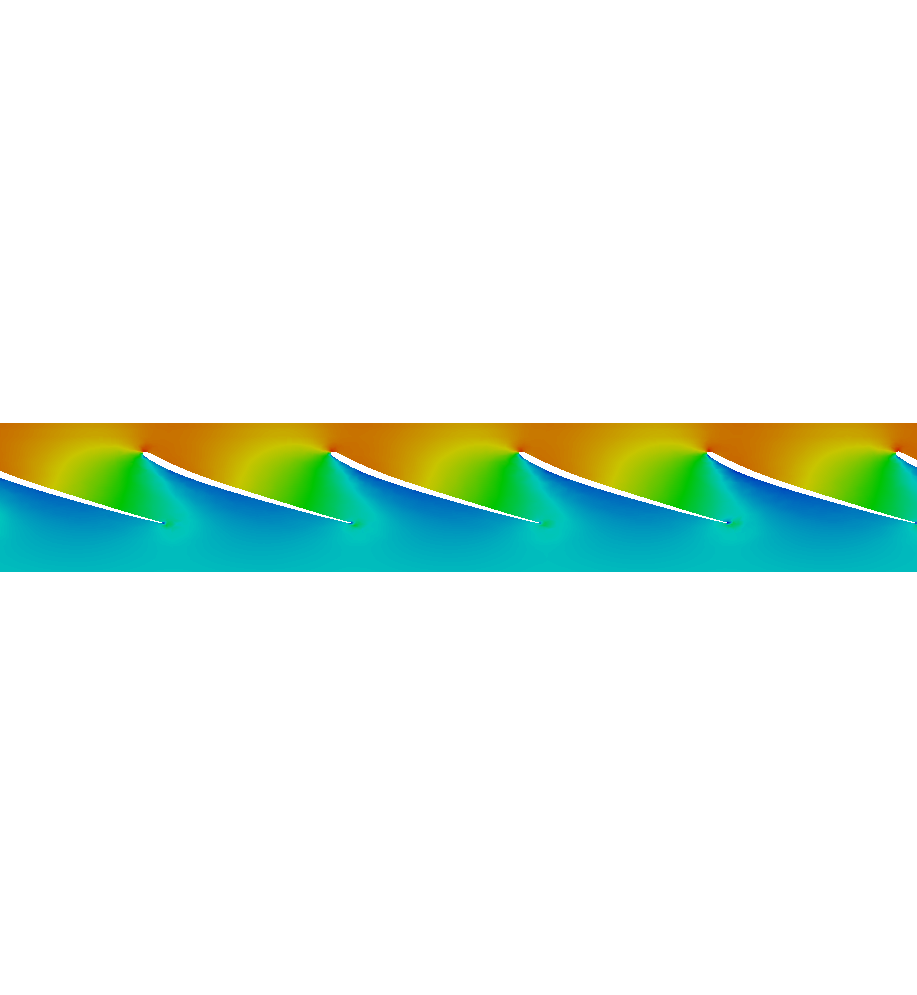
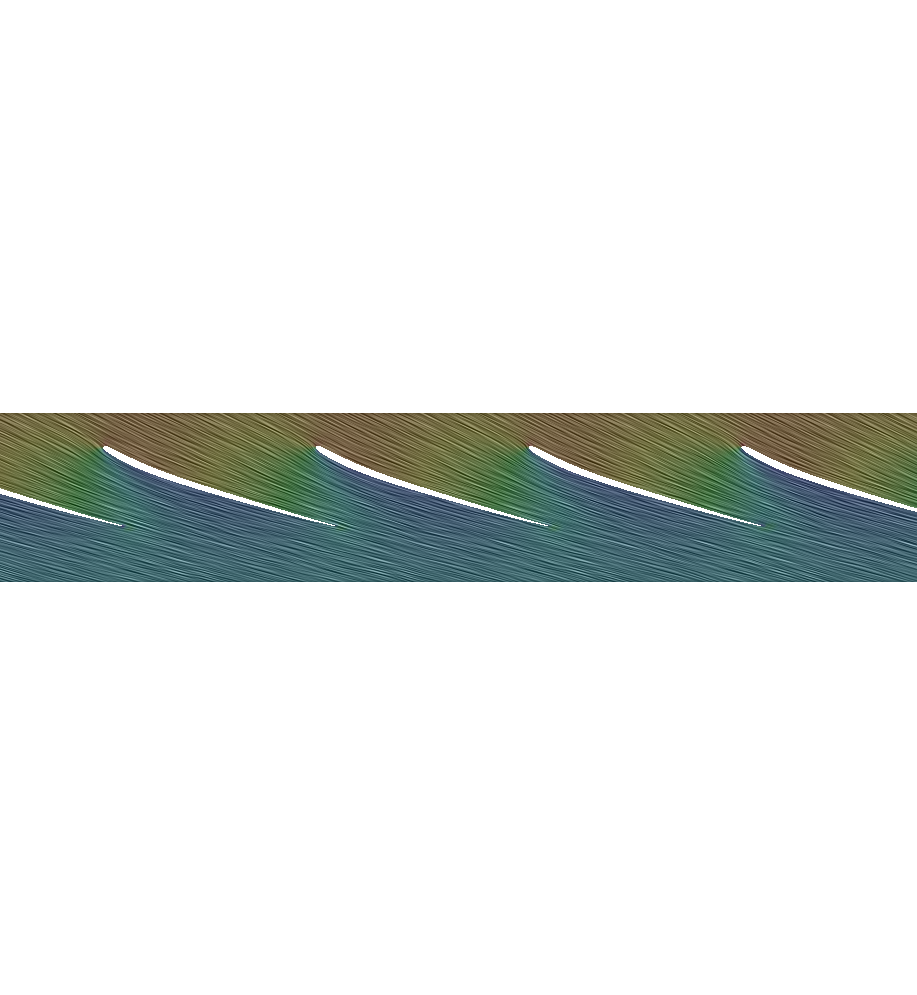

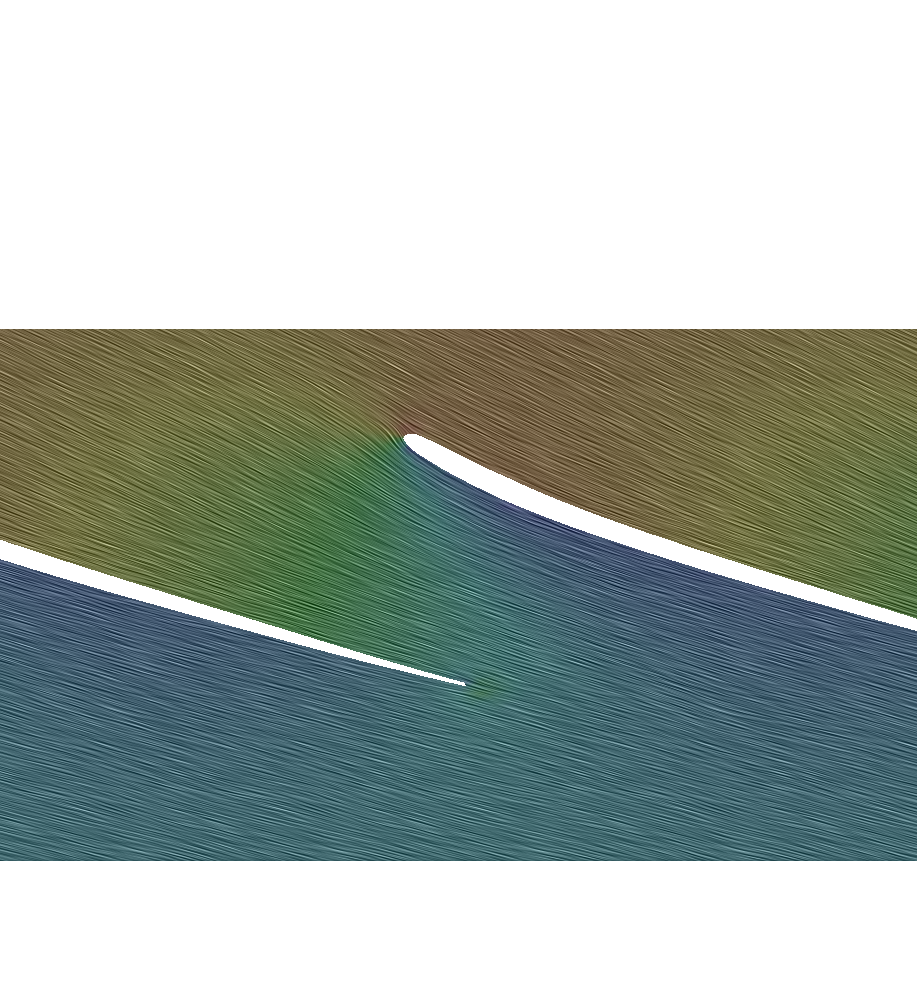
Another Turbo Blade Post function is Meridional Average which creates a meridional plane of circumferential averages of simulated quantities.
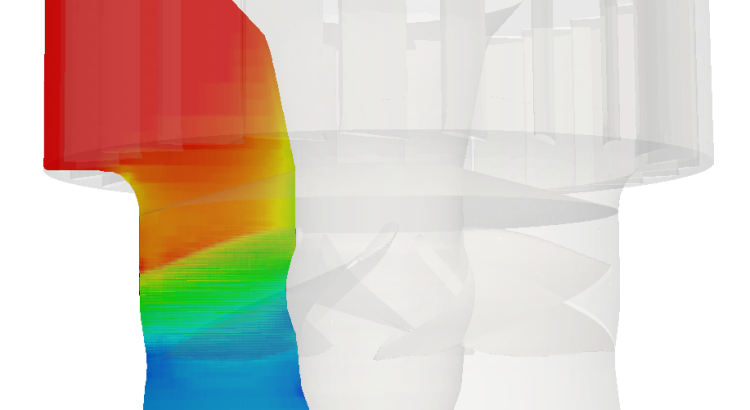
Please contact us for further information.
Download TCAE Tutorial - Kaplan Turbine
File name: Kaplan-hydro-turbine-TCAE-Tutorial-21.09.zip
File size: 7 MB
Tutorial Features: CFD, FEA, FSI, TCAE, TMESH, TCFD, TFEA, SIMULATION, FDA PUMP, RADIAL PUMP, CENTRIFUGAL PUMP, TURBOMACHINERY, INCOMPRESSIBLE FLOW, DEFORMATION, DISPLACEMENT, STRESS, MODAL ANALYSIS, INCOMPRESSIBLE, RANS, BLOOD FLOW, STEADY-STATE, AUTOMATION, WORKFLOW, RADIAL FLOW, FULL IMPELLER, SNAPPYHEXMESH, NETGEN, 3 COMPONENTS, RPM=3500, R=30mm
